To upload your documents, please login now and select the “Add New” option under the “Media” section in the left-side menu.
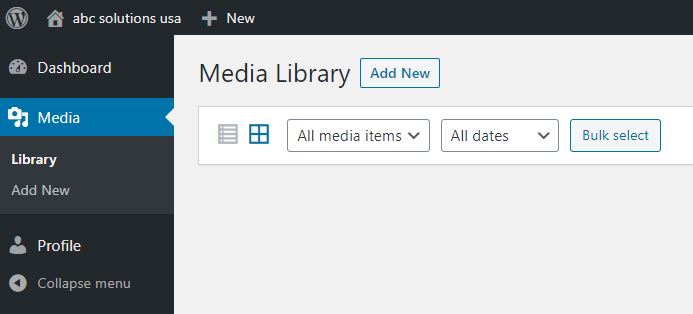
Need to upload multiple files? Compress/zip the files together and upload the compressed folder.
How to compress the files together using a Windows computer:
- Select the files you want to upload together by clicking each file while holding down the Shift button or by dragging your cursor over multiple files. Right-click on one of the selected files to see the options menu. Select ‘Compressed (zipped) folder’ under the ‘Send to’ menu option.
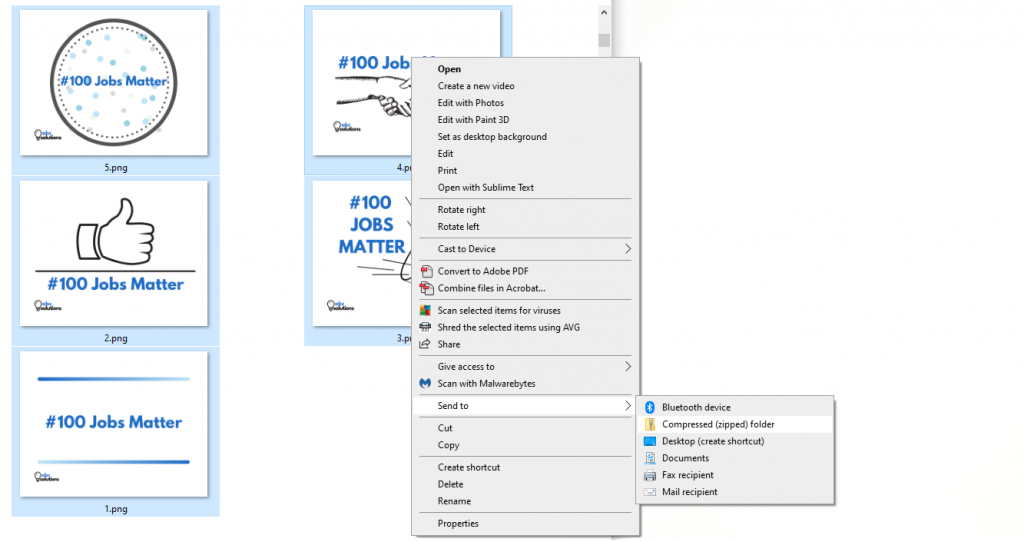
*Please note: Folder size maximum is 20MB. If the compressed folder is larger than 20MB, please split up the files into 2 or more compressed folders to ensure they do not exceed the max file size.
To see how large your compressed folder is:
- Right-click on the compressed folder and select ‘Properties’ menu option to see the folder size an ensure it doesn’t exceed 20MB.
Don’t have an account? Click here to create your account to be able to upload your documents today.
